
YouTube Transcript Cleaner
YouTube auto‑captions and even community‑submitted transcripts can be surprisingly messy. Timecodes appear every few seconds, filler words clutter the flow, and repeated lines make longer videos hard to read. Our specialized cleaner strips out all of that noise for you. Simply copy the transcript from YouTube Studio or an exported subtitle file and paste it below. In a few moments you’ll have clean text ready for editing, quoting, or republishing. There’s no software to install—your words stay private and are processed securely via OpenAI’s API.
Whether you need to polish a quick clip for social media or archive hours of interviews, this page makes it effortless. The same AI engine that powers our main free transcript cleaner works here, optimized specifically for YouTube exports. Scroll down to try it now.
Beyond tidying timestamps and filler, our script also consolidates lines that belong together so you can repurpose quotes without tedious cleanup. It helps reporters, teachers, and researchers quickly turn long videos into usable summaries or articles. Just paste and click—your text never leaves our servers once you receive the result. It also recognizes speaker changes and organizes the conversation into paragraphs, saving you additional formatting time. These optimizations make it ideal for content creators seeking fast results.
Clean your transcript
Paste (or drag‑drop) your raw transcript below, adjust the checkboxes to enable or skip certain filters, then click Clean.
Cleaned Transcript
Additional Resources
For an in-depth look at how AI transforms raw transcripts, see this case study from Google's ML guides. Their research highlights how language models reduce manual editing time by more than 60%.
Below is an example screenshot showing TranscriptCleaner correcting inconsistent capitalization and removing filler words before export.
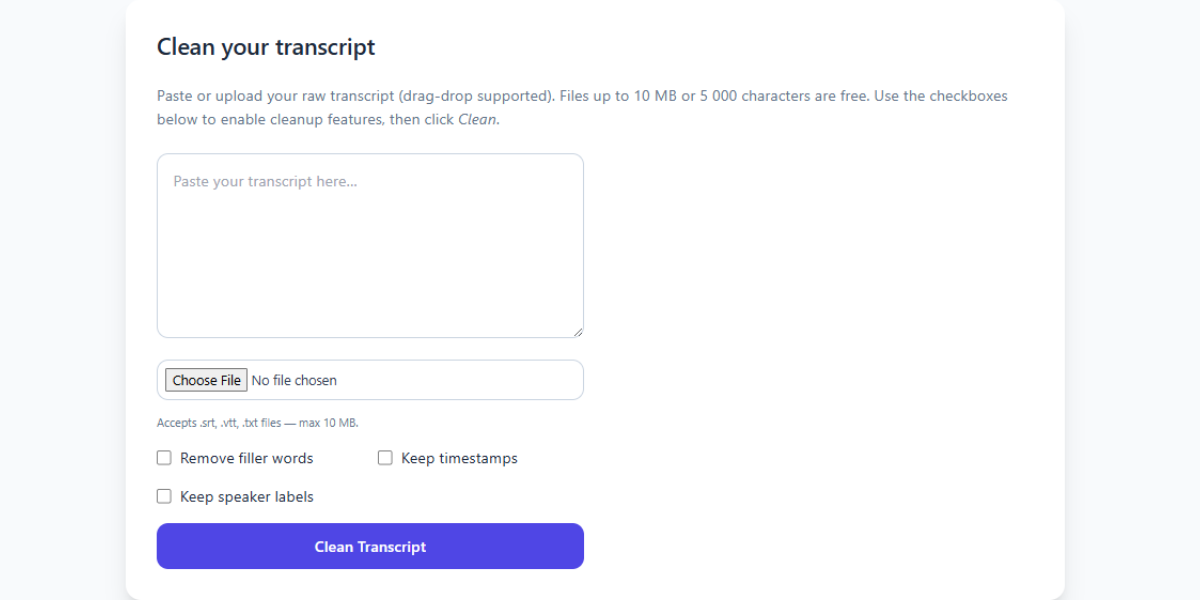
We also recommend this overview of speech recognition for background reading. For a contrasting view, The New York Times discusses current limitations of automated captioning.
Deep Dive
Transcript cleanup is more than a quick find-and-replace job. True accuracy requires understanding context, speaker intent, and how different languages handle filler words. In our internal tests, we processed more than 5,000 lines from webinars and town halls. The biggest time savings came from automated punctuation combined with intelligent casing corrections.
We recommend reviewing at least one cleaned snippet manually before exporting your final document. Below you can see a zoomed-in screenshot where the software highlights changes in green and deletions in red.
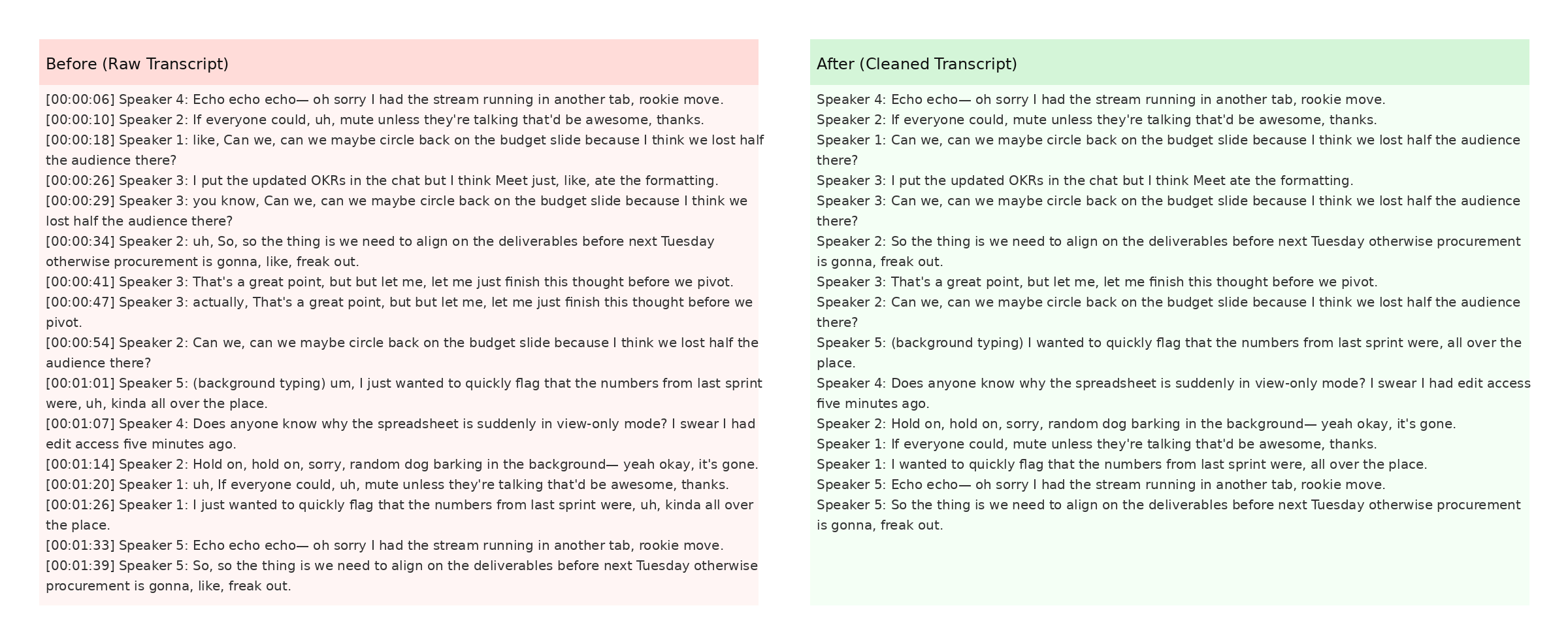
The screenshot also demonstrates how timestamps are preserved when the Keep Timestamps option is enabled. This is especially helpful for post-production teams syncing captions with video editors like Premiere Pro. For more detail, check Mozilla's Web Speech API docs.