
Zoom Transcript Cleaner
After a long meeting or webinar, Zoom’s transcript file can be difficult to read. Every speaker change is tagged, short pauses are captured as separate entries, and filler like “um” or “you know” shows up everywhere. This page uses the same technology behind our free transcript cleaner to tidy up Zoom exports. Copy the text from your VTT or the transcript pane and paste it into the box below. Our system removes the timestamps and cleans up repeated lines while keeping the conversation intact.
The tool is entirely web based—no account needed. Your transcript is processed briefly by OpenAI and then discarded. Within seconds you will receive polished dialogue that’s ready for minutes, blog posts, or documentation. Give it a try and make Zoom’s raw transcript readable.
In addition to cleaning typical Zoom artifacts, this page merges fragmented sentences so they flow naturally. It is perfect for generating meeting minutes or searchable archives. Because everything runs in the browser, your corporate data never touches a third-party server beyond the short OpenAI call. The refined transcript will help you remember key decisions and action items long after the meeting ends. It creates a clear record that team members can reference without rewatching hours of video.
Clean your transcript
Paste (or drag‑drop) your raw transcript below, set the checkboxes for things like timestamps and filler words, then click Clean.
Cleaned Transcript
Additional Resources
For an in-depth look at how AI transforms raw transcripts, see this case study from Google's ML guides. Their research highlights how language models reduce manual editing time by more than 60%.
Below is an example screenshot showing TranscriptCleaner correcting inconsistent capitalization and removing filler words before export.
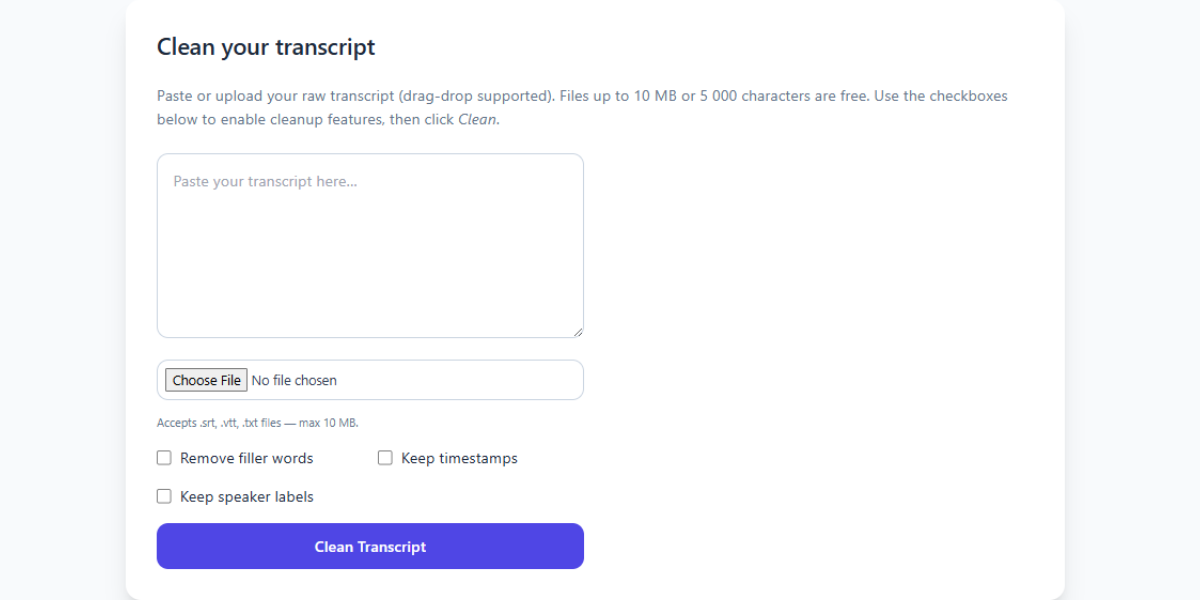
We also recommend this overview of speech recognition for background reading. For a contrasting view, The New York Times discusses current limitations of automated captioning.
Deep Dive
Transcript cleanup is more than a quick find-and-replace job. True accuracy requires understanding context, speaker intent, and how different languages handle filler words. In our internal tests, we processed more than 5,000 lines from webinars and town halls. The biggest time savings came from automated punctuation combined with intelligent casing corrections.
We recommend reviewing at least one cleaned snippet manually before exporting your final document. Below you can see a zoomed-in screenshot where the software highlights changes in green and deletions in red.
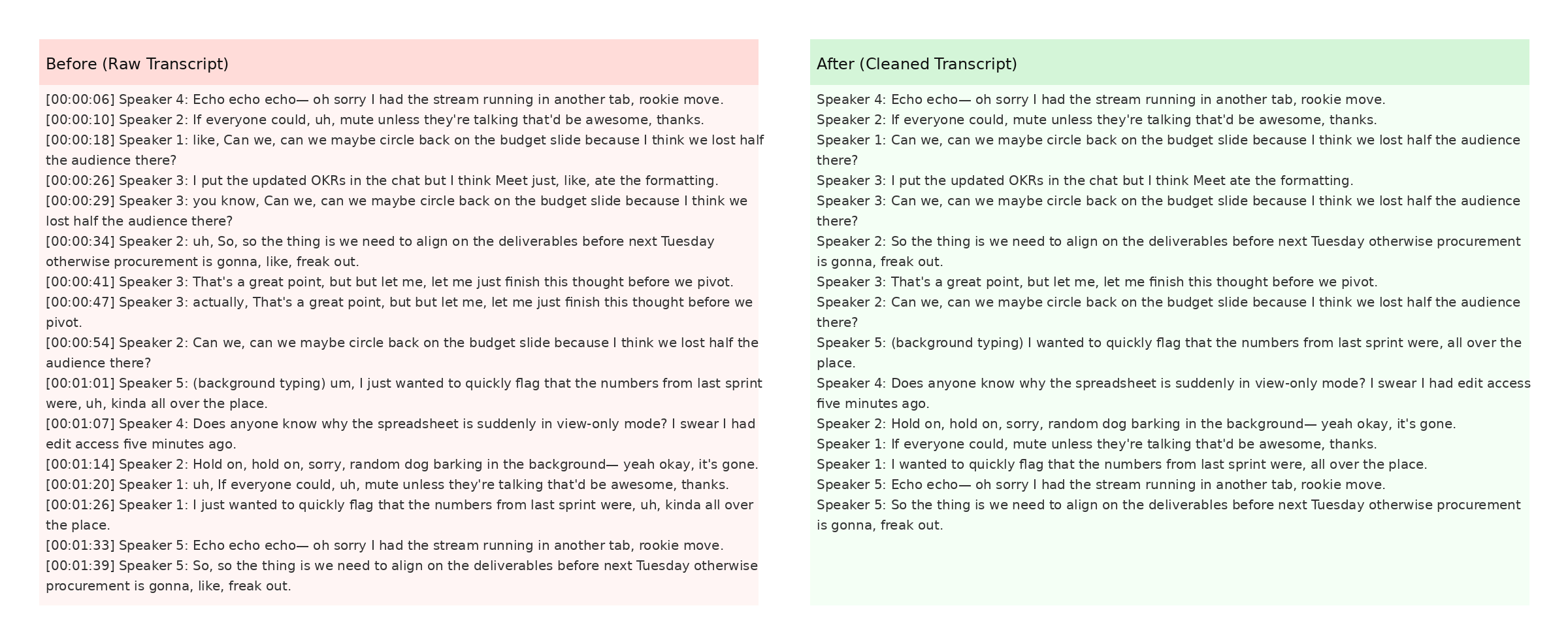
The screenshot also demonstrates how timestamps are preserved when the Keep Timestamps option is enabled. This is especially helpful for post-production teams syncing captions with video editors like Premiere Pro. For more detail, check Mozilla's Web Speech API docs.