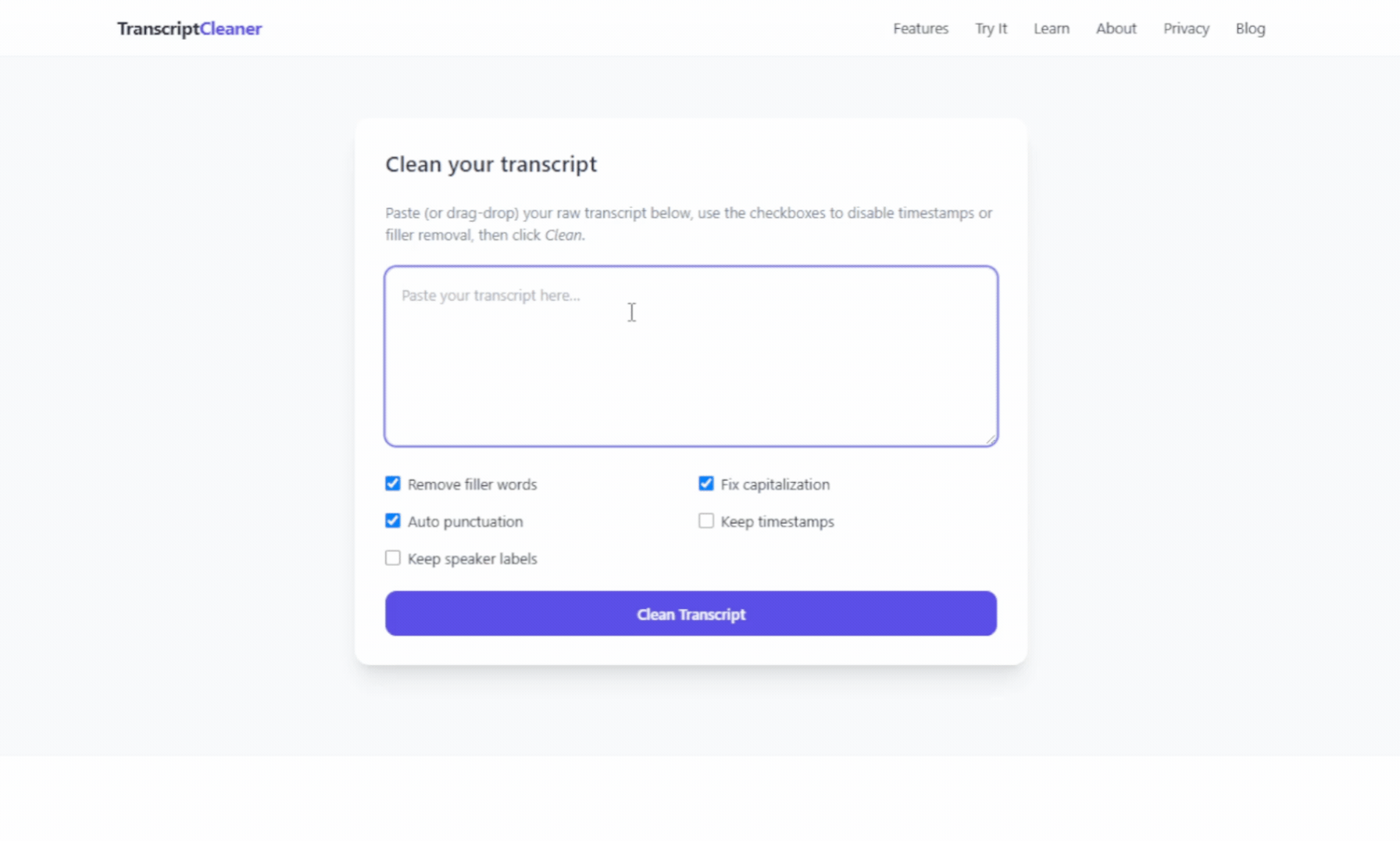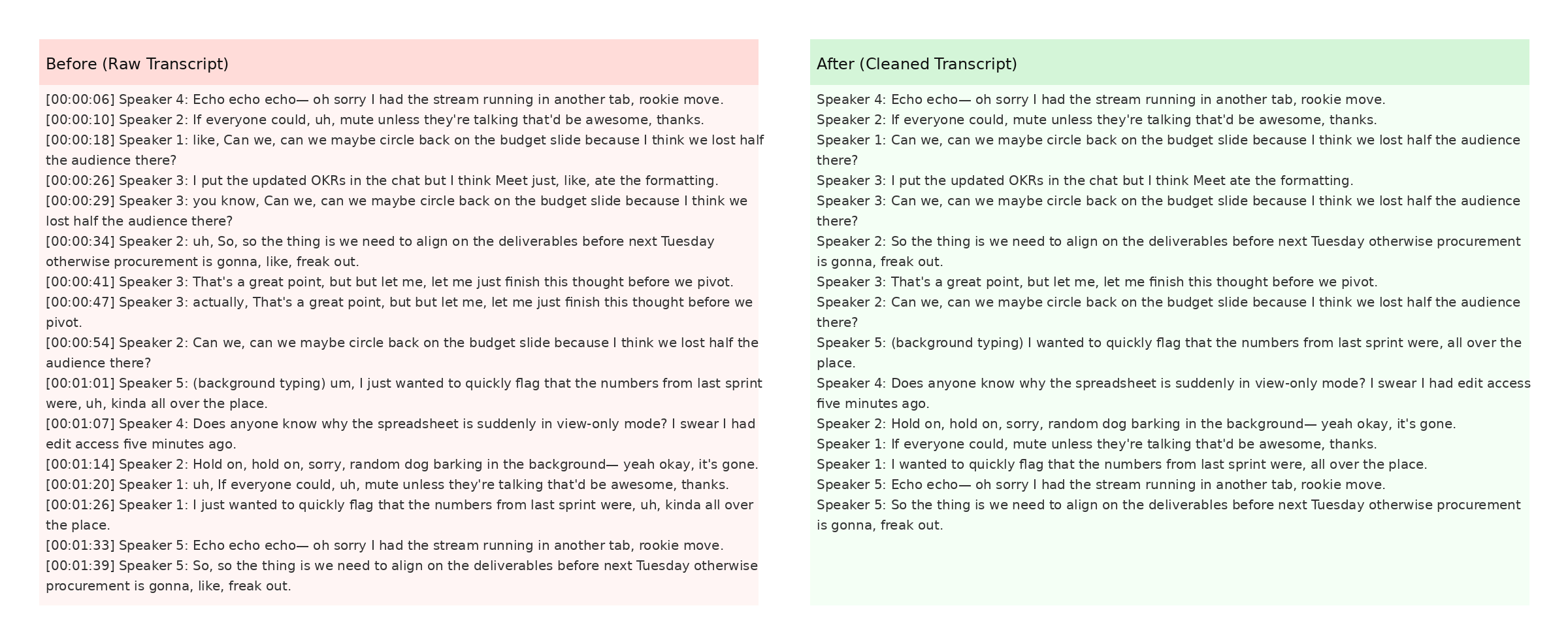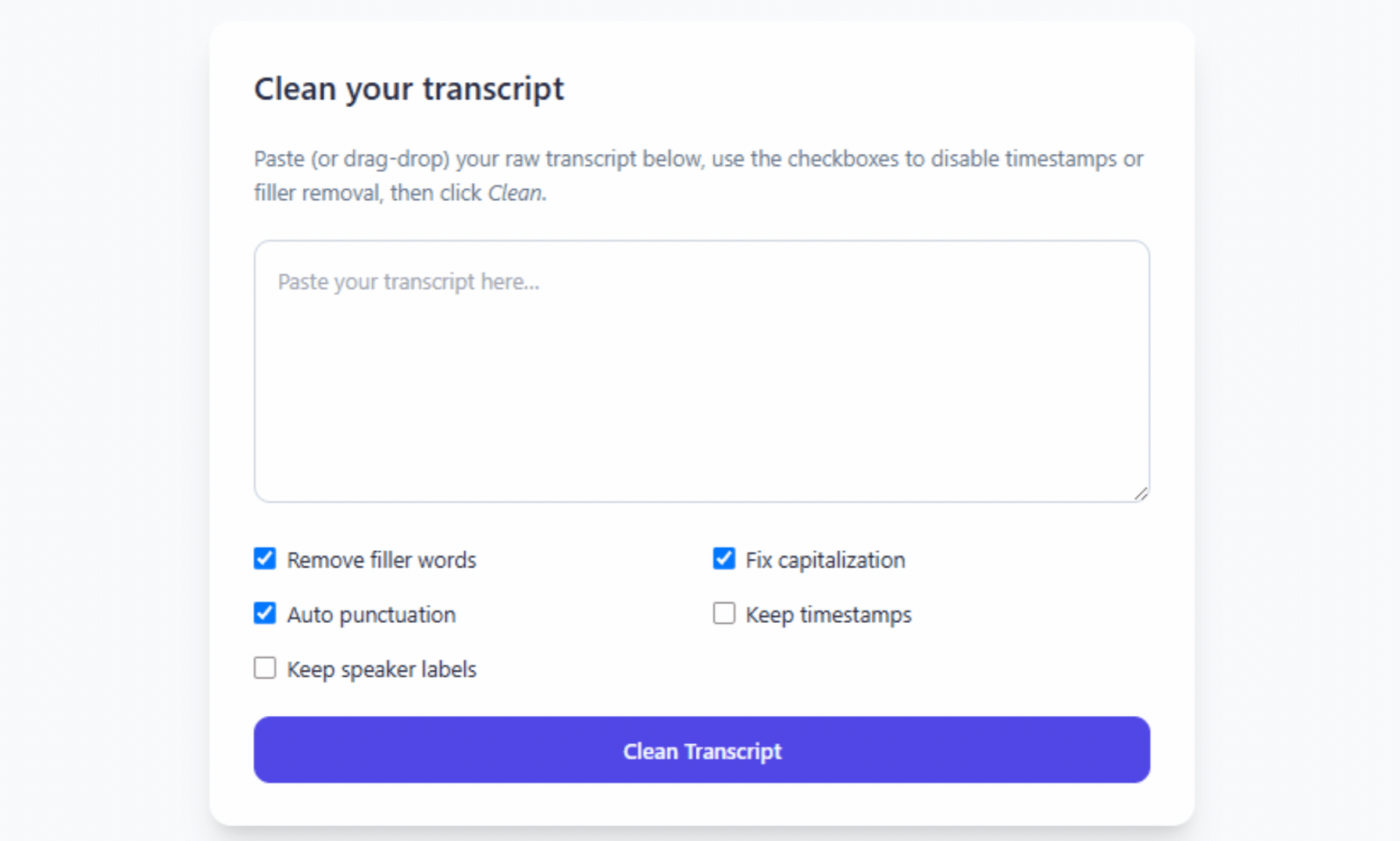How It Works
Cleaning transcripts manually is tedious, especially when the source recording is filled with stumbles, false starts, or randomly generated timestamps. TranscriptCleaner automates that entire process in three stages so you can focus on sharing your ideas rather than scrubbing text. First, the app accepts your pasted or uploaded transcript and quickly breaks it down into manageable chunks. These segments are inspected for obvious errors such as stray time codes or speaker labels that creep in from AI captioning. Once the content is divided, the pieces are routed to our GPT‑4o cleaning engine. The model has been tuned to recognize filler expressions, repeated lines, and unnatural sentence breaks. During this stage, it also fixes capitalization and punctuation to create a natural reading flow. Finally, the cleaned segments are reassembled in the order they were received, giving you a transcript that reads like a carefully edited article. All processing happens in memory and nothing is stored, so your material remains private. The result is a text file you can copy, download, or feed into your content management system without any extra tweaks. Our workflow diagram below summarizes the journey: upload your transcript, let the GPT‑4o engine clean it, then download the polished copy in seconds.
Because every recording is different, the cleaner adapts to the quirks of your source material. It learns from community examples, so filler phrases like "um," "you know," and "like" vanish without harming real dialogue. The model also respects speaker names when you choose to keep them, and it prevents cross‑speaker confusion by honoring your formatting choices. These small details save hours when you are trying to publish transcripts quickly or meet tight accessibility deadlines.