Free AI Transcription: Best Software, Services, and Otter Alternatives
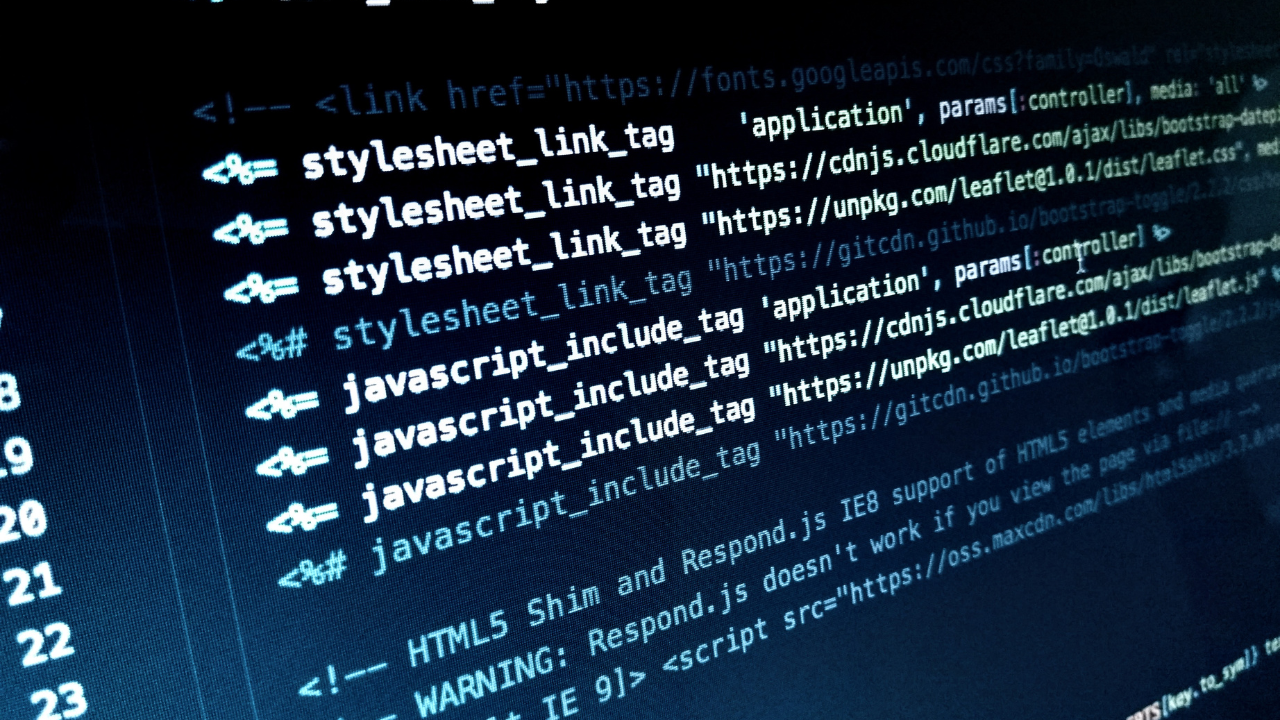
If you typed “ai transcription free” into a search bar, you’re probably juggling tight budgets and tighter deadlines. I’ve tested the major ai transcription software and ai transcription services across podcasts, webinars, and messy meeting audio. Here’s the no‑fluff breakdown: what “free” really gets you, how Otter AI transcription compares, and the workflow I use to keep accuracy high without paying enterprise prices.
Quick answers (so you can get moving)
- Totally free? Expect usage caps and throttled features. Great for light, occasional work.
- Best value stack: Use a low‑cost transcriber, then clean text with TranscriptCleaner for pro‑grade readability.
- Otter AI transcription: Superb for meetings and live notes, but free plans are limited by minutes and collaboration features.
- Quality boost tips: Upload clear audio, avoid cross‑talk, add a custom glossary, and always do a fast polish pass.
What “ai transcription free” really means
Free tiers are designed to let you test drive—not to run content operations. You typically get a few hundred minutes per month, limited file lengths, slower processing queues, or watermarked exports. That’s fine for ad‑hoc clips, but if you publish weekly or transcribe long interviews, you’ll hit the ceiling quickly.
Here’s the smarter approach: pick a budget‑friendly engine (or a usage‑based API) for the heavy lifting, then make your words shine in post. That keeps costs predictable while ensuring your published transcript reads like a polished article—not a raw machine dump.
Otter AI transcription: where it shines—and where it doesn’t
Otter is fantastic for live meetings: diarization is solid, shared notes are easy, and the search is fast. For teams that live in Zoom or Google Meet, it’s a good fit. The catch on free plans is the tight minute limits and restricted collaboration. If you’re a solo creator or an editor with batch uploads, those limits can bite right when deadlines hit.
My take: use Otter for real‑time notes and quick recaps. For back catalogs, long interviews, or multi‑hour webinars, a classic upload‑and‑process flow is usually faster and cheaper—and you’ll have more control over formatting.
Picking the right ai transcription software or service
There are two routes: a self‑serve software tool (web app or desktop) or a fully managed service. Software gives you speed and control; services save time with human review for near‑publish‑ready text. For most creators, software is the sweet spot—and a quick human polish (5–10 minutes per 1,000 words) is all you need.
- Accuracy first. Look for punctuation/casing models, speaker diarization, and the ability to add a custom glossary for names and acronyms.
- Transparent pricing. Free is great, but make sure the paid path is fair when you scale—per‑minute pricing beats high monthly fees for sporadic use.
- Export flexibility. You’ll want VTT/SRT for captions and clean text for blogs, show notes, or SEO pages.
- Privacy controls. Ensure you can opt out of training on your content, especially for internal or client recordings.
A battle‑tested workflow that balances cost and quality
Whether you use a free tier or a low‑cost engine, the biggest difference maker is what you do after transcription. Raw output is rarely publish‑ready. Here’s the pipeline I recommend for anyone serious about readability and SEO.
- Transcribe your audio or video with your preferred tool. Use WAV or high‑bitrate MP3 for best results.
- Clean the text in TranscriptCleaner:
- Remove filler words (um, uh, you know) without flattening tone.
- Fix capitalization and punctuation, and standardize numbers and dates.
- Keep timestamps if you’ll export captions; drop them for blog posts.
- Format for publishing. Use clear speaker labels (
HOST:,GUEST:), break long answers into paragraphs, and add descriptive sub‑headings for skimmability. - Export & repurpose. Publish the full transcript, then spin out quotes for social, newsletter nuggets, and SEO‑targeted snippets.
How to maximize accuracy on a free plan
You don’t need a studio to get great transcripts—just a few habits. Record in a quiet room, use separate mics if possible, and avoid talking over each other. If your tool supports a custom vocabulary, preload brand names, product terms, and guest names. For interviews, ask speakers to spell tricky nouns on‑mic; it genuinely helps models with alignment.
Finally, skim before you ship. A 3–5 minute pass catches most mis‑caps, awkward line breaks, and missing punctuation. The ROI on this step is huge: better readability, longer time‑on‑page, and fewer support emails asking “Where’s part two?”
Related resources
Bottom line
If you’re chasing ai transcription free, use it to test. When you’re ready to publish, pair a sensible, low‑cost engine with a fast cleanup pass in TranscriptCleaner. You’ll beat the perceived “free” options on clarity, consistency, and search performance—and you’ll still spend less than a coffee per episode.