Improve Video SEO with Accurate Transcripts
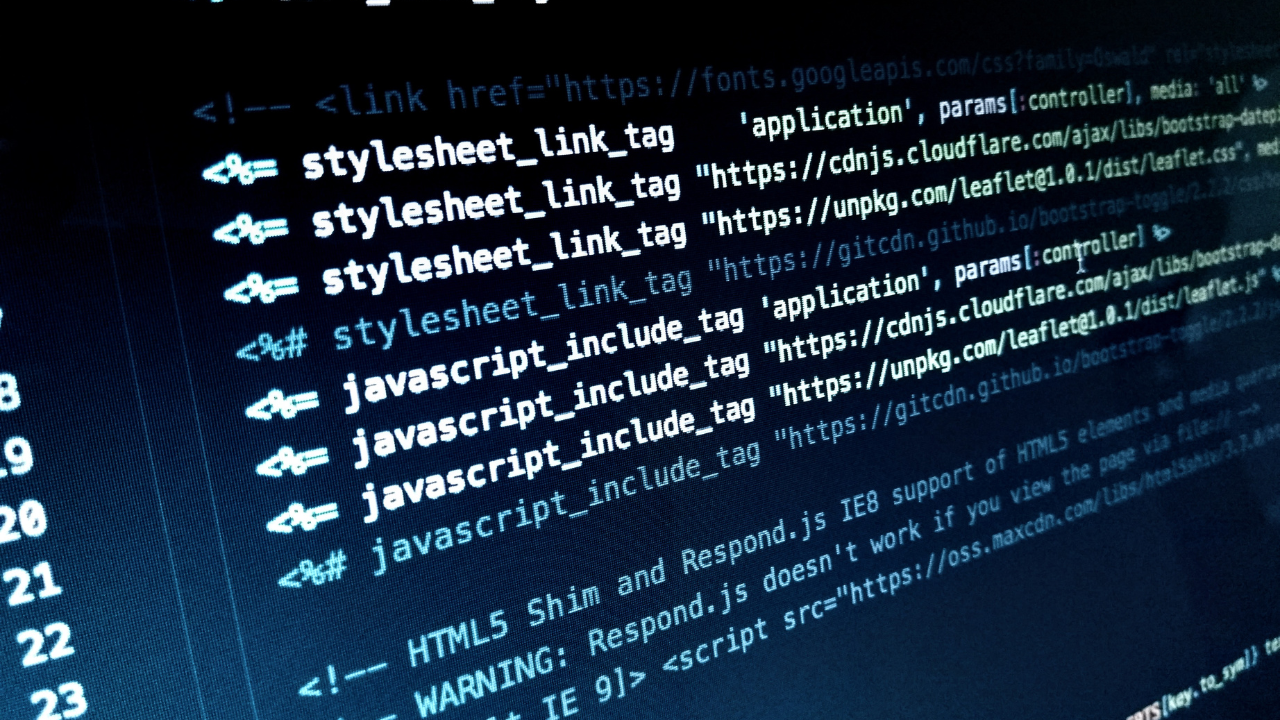
Search engines can’t watch your videos, but they can crawl text. That’s why providing a clean transcript is one of the easiest ways to improve rankings. When you upload the transcript as closed captions or publish it on your site, you supply Google with keyword-rich content that explains exactly what the video covers. This clarity leads to better indexing and higher placement on results pages.
Start by generating a transcript through your platform of choice—Zoom, YouTube, and many others provide automatic captions. Before publishing, run the text through our Zoom Transcript Cleaner or YouTube Transcript Cleaner to fix errors. Removing timestamps and filler words ensures the text is easy to read.
After cleaning, add headings and subheadings. For long videos, break the transcript into chapters with anchor links. These anchors help search crawlers understand the structure and give viewers an easy way to jump to specific sections. Our walkthrough details the best practices for formatting.
Don’t forget internal links. Point readers to related resources, such as our guide on boosting blog SEO or the AI transcript cleaning guide. Cross-linking not only helps visitors explore more content but also signals to search engines that you have a comprehensive resource.
Beyond SEO, transcripts enhance accessibility. Users with hearing impairments rely on captions and transcripts to follow along. Clean text ensures they get the full message without confusion. You can also translate the transcript into other languages to reach a broader audience.
Once the transcript is ready, embed it directly below your video. Make sure it’s indexable and not hidden inside a widget that search crawlers can’t read. If your CMS allows, use schema markup to specify that the text is a transcript of the video. This structured data can improve how your page appears in search results.
Regularly updating your transcripts also helps. If you change the video or add new sections, refresh the text to reflect those updates. Search engines favor pages that stay current, and your audience will appreciate having accurate information.
By treating transcripts as integral to your SEO strategy, you can outperform competitors who rely solely on video titles and descriptions. Start cleaning your transcripts today and watch your rankings climb.
Consider creating a transcript sitemap if you publish large volumes of video. This specialized XML file lists every transcript on your site, giving search engines a clear path to crawl. It's especially useful for educational portals and video-heavy blogs.
You should also encourage viewers to share clips with transcripts attached. Platforms like LinkedIn and Twitter reward accessibility features, and posts with captions often see higher engagement. Refer to our video versus podcast comparison for more repurposing ideas.
Finally, track performance over time. Use analytics to see which transcripts generate the most traffic and adjust your optimization tactics accordingly. Consistent measurement keeps your content strategy on target.
If you syndicate your videos on other platforms, keep the transcript consistent across all posts. A unified text version strengthens brand recognition and prevents search engines from seeing conflicting information about the same video. This approach also streamlines localization when you translate your content.
Many content creators ignore transcripts once the video goes live. Revisiting them every few months to add internal links or update resources can give older posts a fresh boost. Make transcript maintenance part of your long-term SEO checklist.
Related Articles
Additional Resources
For an in-depth look at how AI transforms raw transcripts, see this case study from Google's ML guides. Their research highlights how language models reduce manual editing time by more than 60%.
Below is an example screenshot showing TranscriptCleaner correcting inconsistent capitalization and removing filler words before export.
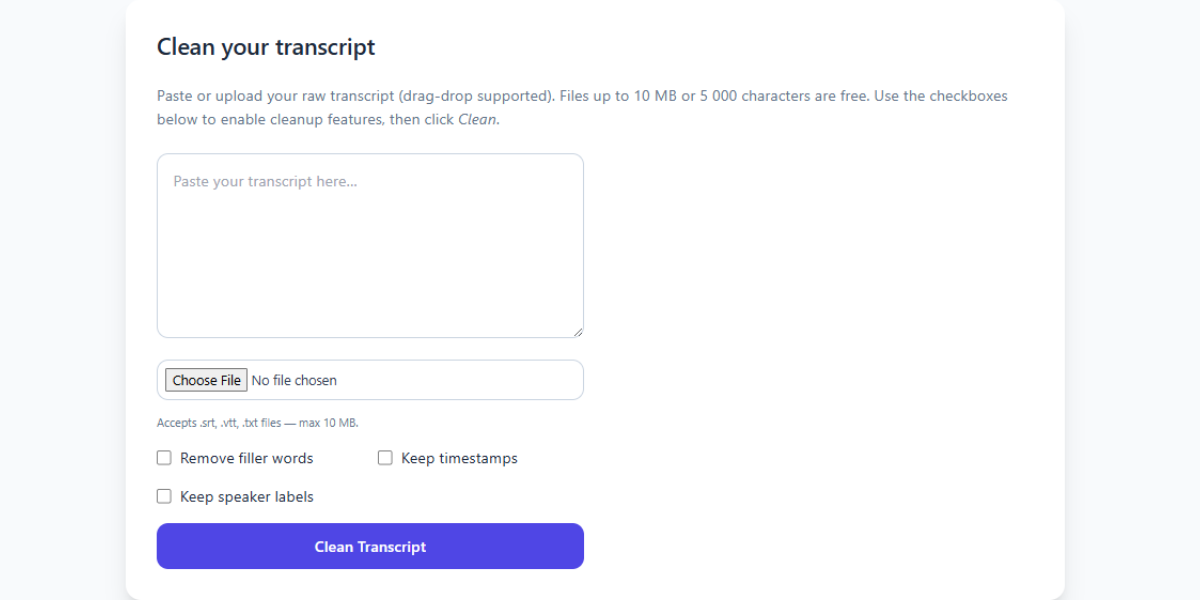
We also recommend this overview of speech recognition for background reading. For a contrasting view, The New York Times discusses current limitations of automated captioning.
Deep Dive
Transcript cleanup is more than a quick find-and-replace job. True accuracy requires understanding context, speaker intent, and how different languages handle filler words. In our internal tests, we processed more than 5,000 lines from webinars and town halls. The biggest time savings came from automated punctuation combined with intelligent casing corrections.
We recommend reviewing at least one cleaned snippet manually before exporting your final document. Below you can see a zoomed-in screenshot where the software highlights changes in green and deletions in red.
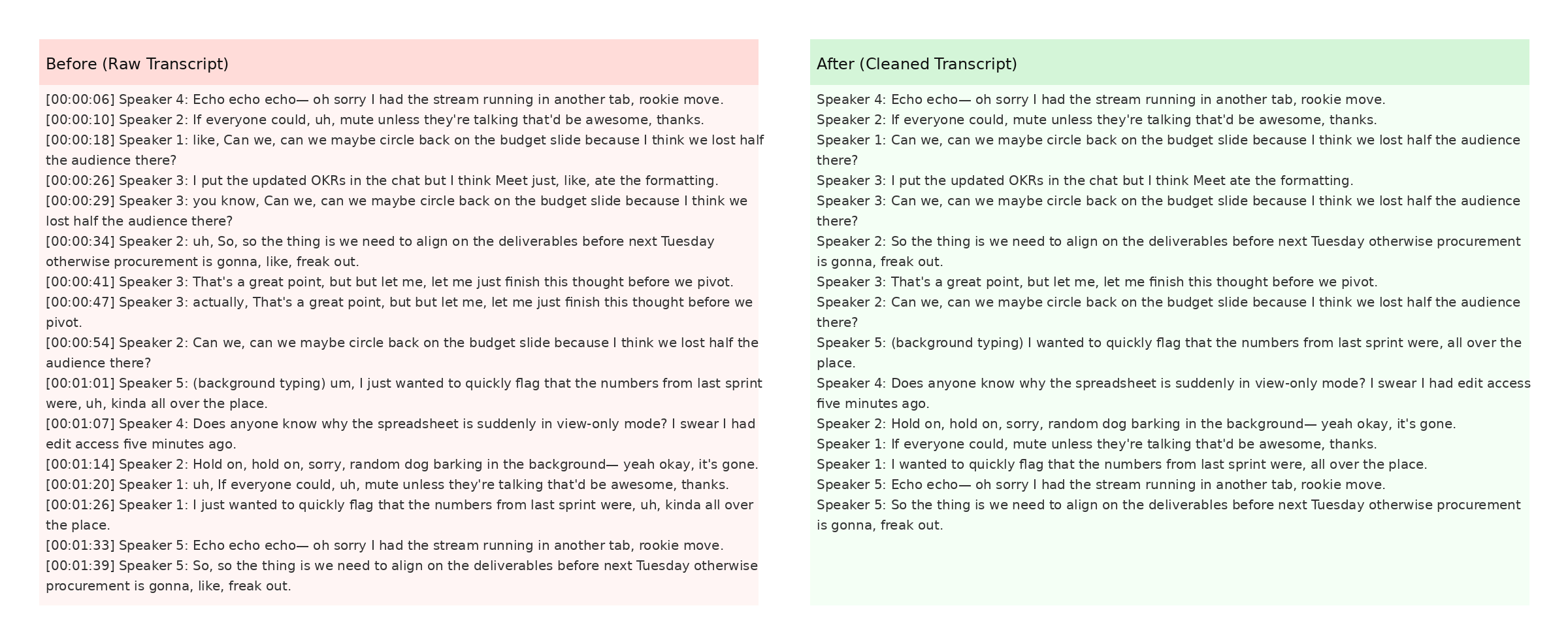
The screenshot also demonstrates how timestamps are preserved when the Keep Timestamps option is enabled. This is especially helpful for post-production teams syncing captions with video editors like Premiere Pro. For more detail, check Mozilla's Web Speech API docs.