DIY vs Paid Transcript Cleaning Services

When it comes to transcript cleanup, you generally have two options: handle it yourself or pay a professional service. Both approaches have advantages and drawbacks depending on your budget, volume, and quality requirements.
DIY cleaning with tools like our free transcript cleaner is cost-effective and fast. You paste your text, select the desired options, and download a cleaned version in minutes. The downside is that complex transcripts may still require manual editing to fix industry-specific jargon or heavy accents.
Paid services often promise near-perfect accuracy with human editors reviewing every line. This can save time on large projects, but costs add up quickly—especially if you produce hours of audio each week. Some agencies charge per minute, while others offer subscription plans.
For most creators, a hybrid approach works well. Run your transcript through automation first, then hire an editor only when necessary. This balance lets you keep costs low while still delivering professional-quality text. The walkthrough shows how to streamline this workflow.
Also consider your turnaround time. Automated tools produce results instantly, whereas paid services may take a few days. If you need transcripts for breaking news or same-day publication, DIY methods are usually the only practical choice.
Whichever path you choose, clean transcripts offer major benefits: better SEO, improved accessibility, and more opportunities to repurpose content. See our blog SEO guide for tips on maximizing this value.
Keep in mind that privacy is another factor. Uploading confidential recordings to third-party services might violate internal policies. In-house tools provide more control, especially when combined with local processing options.
Ultimately, weigh the cost and convenience of each approach. A mix of automated tools and human review often provides the best balance of speed and accuracy.
If you decide to outsource, vet providers carefully. Look for testimonials and turnaround guarantees. Some companies offer free samples, allowing you to evaluate quality before committing. Transparency in pricing and security measures should also factor into your decision.
On the other hand, building an internal process can be rewarding. Train your team to use TranscriptCleaner and create a style guide for consistency. Over time, you’ll develop expertise and reduce reliance on third parties.
Experiment with both methods to discover which combination suits your workflow. You might find that simple interviews are easy to clean in-house, while complex webinars benefit from professional review.
Related Articles
One final consideration is scalability. If you anticipate a surge in volume, paid services may provide the manpower to keep up without sacrificing quality. However, the cost can quickly surpass the savings from automation. Plan ahead so you know when to switch approaches.
Whether you choose DIY, paid services, or a mix of both, the goal remains the same: publish polished transcripts that serve your audience and improve your workflow.
Additional Resources
For an in-depth look at how AI transforms raw transcripts, see this case study from Google's ML guides. Their research highlights how language models reduce manual editing time by more than 60%.
Below is an example screenshot showing TranscriptCleaner correcting inconsistent capitalization and removing filler words before export.
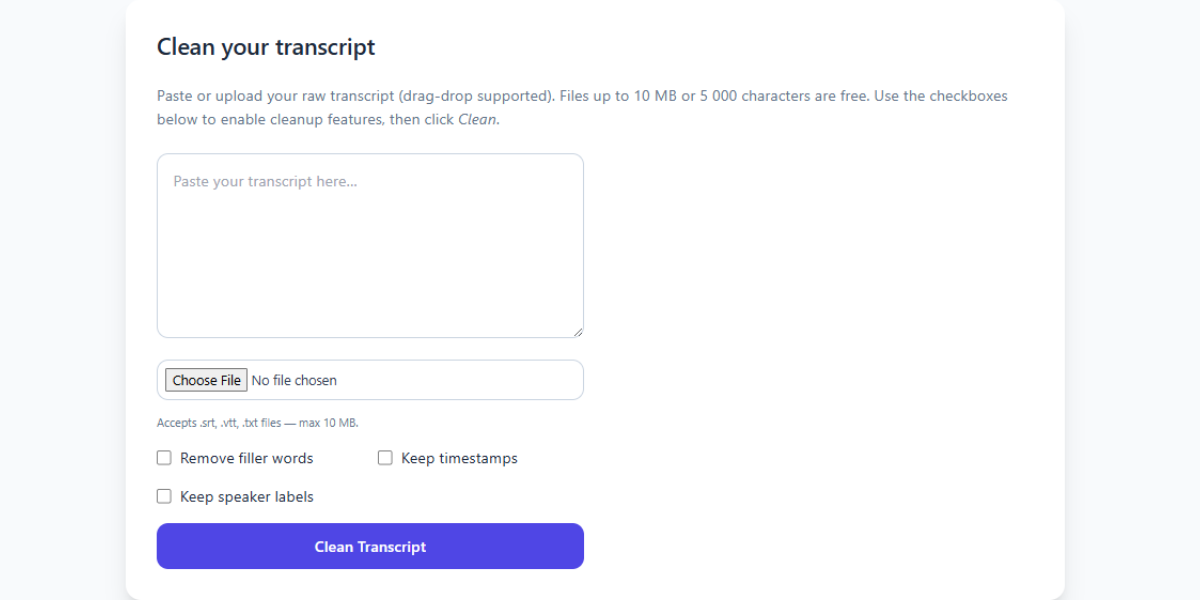
We also recommend this overview of speech recognition for background reading. For a contrasting view, The New York Times discusses current limitations of automated captioning.
Deep Dive
Transcript cleanup is more than a quick find-and-replace job. True accuracy requires understanding context, speaker intent, and how different languages handle filler words. In our internal tests, we processed more than 5,000 lines from webinars and town halls. The biggest time savings came from automated punctuation combined with intelligent casing corrections.
We recommend reviewing at least one cleaned snippet manually before exporting your final document. Below you can see a zoomed-in screenshot where the software highlights changes in green and deletions in red.
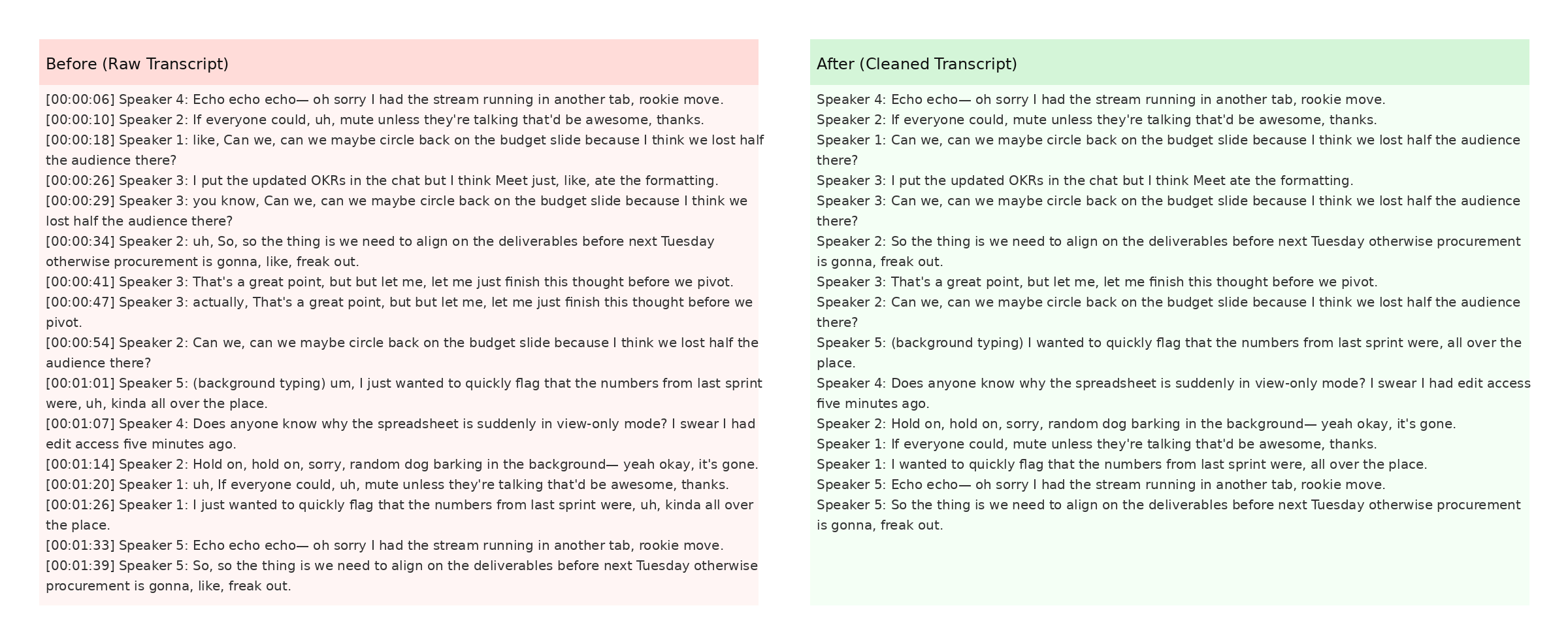
The screenshot also demonstrates how timestamps are preserved when the Keep Timestamps option is enabled. This is especially helpful for post-production teams syncing captions with video editors like Premiere Pro. For more detail, check Mozilla's Web Speech API docs.